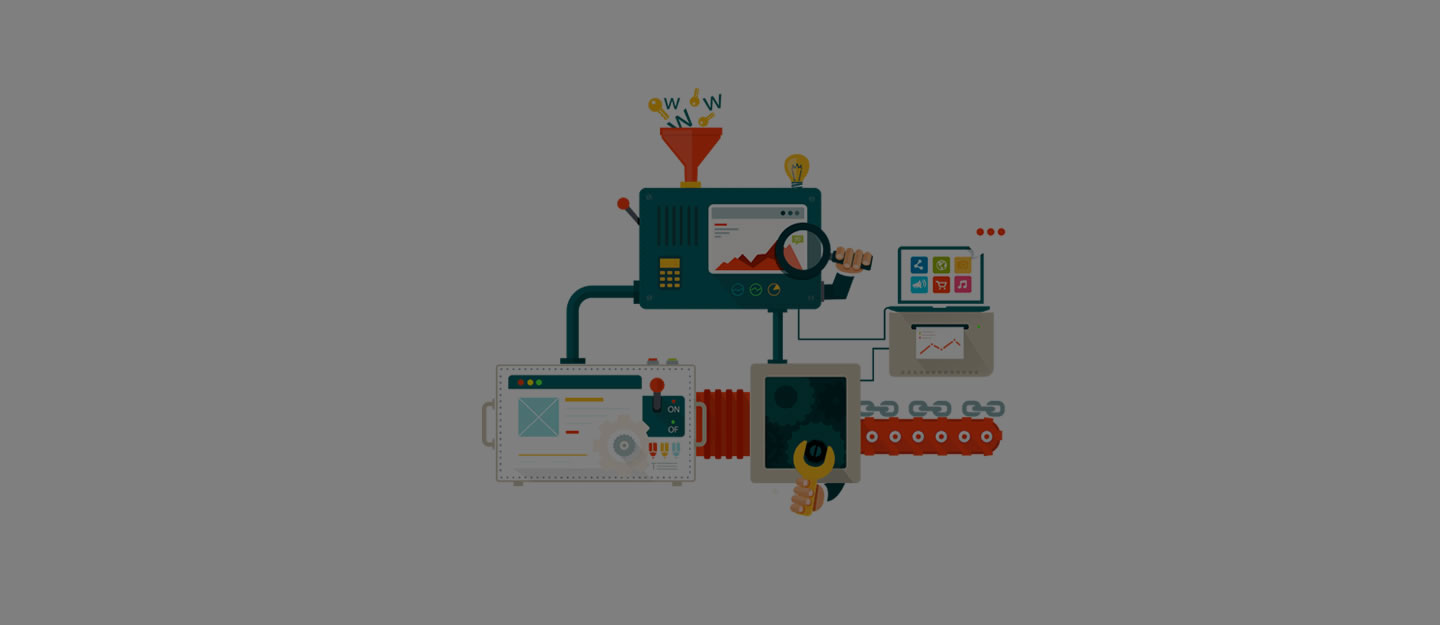HTML is a markup language that is used for the development of Internet pages. This is the acronym that corresponds to HyperText Markup Language, that is, Hypertext Markup Language, which could be translated as a Document Format Language for Hypertext.
The history of the internet began more than three decades ago when the scientific community was looking a way to share information
The Internet is made up of networks of computers interconnected, communicated and distributed throughout the world to provide connection to the network
With the origin and emergence of browsers we get access to services such as: www, ftp, newsgroups, email, social networks and others
Internet is a tool used throughout the world that allows us to access multiple resources and know about other people easily
The components of a web page are: images, text, audio, video, animations and other multimedia content interacting with Internet users
The Web is the main form that exists on the Internet to transmit information with enormous implicit commercial possibilities, ensuring its future
You do not have to know programming to dedicate yourself to creating Web sites. Next, you will study a series of technologies associated with Web development
URLs (Uniform Resource Locators) or Resource Locators are unique addresses used to locate a Web page and its contents on a network serve
Choosing the right name for a Web page is a process similar to creating a brand. You must perfectly understand your company, project or idea
Web hosting is the service that provides Internet users with storage of: information, images or multimedia content
They are Web languages, protocols, guidelines and inter-operative and international technologies created with the purpose of guiding the Web to its maximum potential
The World Wide Web known as the Web, is a system of hypertext documents linked together on the Internet accessible through browsers
W3C is an international community where organizations members and the general public work together to develop Web standards and guidelines
The first document Web created by Tim Berners-Lee published in 1991 with the name HTML Tags, was the hypertext system to share documents
HTML is the acronym of Hypertext Markup Language, the most used on the Web, a language based on labels, which allows displaying Web pages
The goal of HTML5 and its related standards is to provide a set of powerful tools to develop applications and websites
When you are designing a Website, it is indicated by a code called DOCTYPE html (Document Type Definition DTD), which is placed at the beginning of the HTML document
HTML is the language to create Websites. A code written in this language is basically, a text that the browser will display in web page format
To create a web page you need an HTML document using three elements or tags major that any website uses: html, head and body
How to put a background color on our page and how to modify it the text, format it, change the size, typography, among other things
All colors that you can see on your monitor are formed from to join certain proportions of three primary colors: red, green and blue
Colors on a website influence the ability to attract, convert or reject, denote an effect subliminal causing impulses to the user
To set the color of the text on the whole page we resorted to the text attribute of the tag body, which receives a value to determine the color of the text
The logical elements have dominated the HTML markup from XHTML 1.0, eliminating many elements in physical format such as font, u, s, among others
Splitting the text into paragraphs gives us the possibility to organize it on the page. Consider writing one idea per paragraph with only 3 or 4 lines
To modify the Text appearance in HTML tags are used to create bold, italics, underlined headings, strikethroughs and textual citations
How to configure independent parts of HTML hypertext for a Web page in colors, typography and text size
Typography can alter the meaning we associate with a design. We must know that the text can say one thing; the letters, another very different one
To include the proper letters of the alphabet in Spanish it is necessary to use HTML codes that allow us to correctly visualize the text on the page
The hr tag allows us to generate a separation between sections of content. It can be combined with other tags like headers h1- h6 and paragraphs p
The div and span tags do not have any special meaning, only that the first one is defined as a block element and the second is a line element
To insert an image, the img tag is used and the most popular accepted formats are JPEG, GIF and PNG. Although many more can be used
There are three types of lists in HTML that allow us to organize the information: numbered lists, disordered lists and lists of definition
HTML uses the anchor element (Label a) to create a link. When a visitor clicks on it, the browser opens another internal or external page
The table tag allows you to create a table in HTML. The tag tr is used to define the rows, while the td tag is used for the columns
A form is an interactive area of our website, where we provide the user with controls and fields to enter or choose data
Audio, video and embed tags are used to insert sound and video into a Website. HTML5 offers the option to play content without add-ons
Metatags are used to define metadata in the HTML document, these data are not displayed by the browser; it has another purpose
HTML5 is also a marketing term for grouping new technologies and standards of Web application development: HTML5, CSS3 and Javascript
To make an adaptable page the technical a half queries, which allows us to condition several styles depending on the resolution of the screen
When a computer connects to the Internet, the communication protocol assigns it an Internet IP address to find machines and Web resources
The Web came up with basic browsers that only interpreted text, then HTML appeared making the pages more friendly and easy to access
Web 2.0 is the second generation of services on the Web, which emphasizes online collaboration, connectivity and sharing content among users
Web 3.0 is an extended Web, endowed with more meaning where any user can find answers to their questions faster
It is an extension of the current Web; the information gets a definite meaning that allows computers and people to work in cooperation
CodeLobster IDE is a smart free cross-platform IDE primarily intended for creating and editing PHP, HTML, CSS, JavaScript files with support CMS
CSS is a Style Sheet Language created to control the appearance or presentation of electronic documents defined with HTML and XHTML. CSS is the best way to separate content and its presentation and is essential to create complex web pages.
Cascading style sheets defined for the first time in 1996, offer properties to extend HTML in the visual representation of the web page
Style sheets consist of a series of instructions that define how certain page elements with HTML tags are to be represented
CSS instructions must follow some rules when making use of: uppercase and lowercase letters, accents, hyphens , double or single quotes
Comments as in other programming languages have two main purposes: document source code and disable CSS instructions
With style sheets we should also strive to eliminate all superfluous bytes and Keep the instructions as legible as possible
There are three ways to declare CSS instructions to HTML code: inside the tag ( inline), in head (embedded) and with a separate document (extern)
The first part of a CSS instruction consists of a selector, which is the one that creates the link between the instructions the elements of the page
The pseudo CSS classes allow you to select elements by applying criteria that can not be extracted directly from the source code
Measurement of units is expressed under abbreviations in: in, cm, mm, pt and pc for absolute lengths. And em, ex and% for relative
Color indications can also be defined in different ways. The most used is the hexadecimal notation of pairs of values (# ff9933)
A style sheet can reference URLs or links to other files, almost always it is images that are linked as background or fonts
Cascade system is a regulation to avoid conflicts between different style sheets, offering hierarchy depending on its provenance
The keyword! Important is used to give higher priority to an instruction, so that the following instructions cannot be used. overwrite it Priority is given to all other specifications
Specificity is one of the criteria used by the browser (or other user agents) in case of conflict to classify existing CSS instructions. Consider the following example, very simplified
The intelligent application of this concept allows to define centralized way all the general properties of the application (such as, for example, the font and its size, the background color, etc.) instead of having to assign the same properties to each of the elements each time
You must always bear in mind that not all properties are inheritable. However, it is possible to define inheritance even for elements whose CSS properties are not inheritable as a rule. The necessary keyword for this is inherit
The model box defines and describes the rectangular area reserved for each page element according to the CSS rules -the so-called box element
The block elements are for example, the element <body>, the container <div>, the paragraphs, the lists, and tables. Each block box starts on a new line and generally occupies all the available width. That means that, in the flow of text, they are always arranged one below the other
Certain elements, such as <img>, <object> or <input>, are replaced by external elements such as images, nested objects or form elements of the operating system
While the specification defines exactly what the block elements are and which inline elements, there is an instruction with which you can invert those natural definitions
CSS allows to release the elements of the normal flow of the document and position them at will with absolute, relative, fixed and floating properties
We must consider the website from a technical point of view. Conformity to the standard is a necessary precondition for any barrier-free CSS-based design. The standards are defined by the Word Wide Web-Consorcitium (W3C)
Web accessibility means that people with some type of disability will be able to use the Web
The usability is a feature that measures how intuitive and easy to use is a web page for the common user
By clearly separating content and design, we create a document with a structure very marked logic. Everything that belongs to the content can be clearly identified as such without the need for auxiliary measures and the document, in turn, is perfectly understandable, regardless of its visual representation
JavaScript is a programming language that is mainly used to create dynamic web pages. A dynamic web page is one that incorporates effects such as text that appears and disappears, animations, actions that are activated when you press buttons and windows with warning messages to the user.
Netscape invented JavaScript to make any Web page dynamic and interactive. Because HTML did not have enough features
JavaScript is an Object Oriented Language. It means that it treats DOM elements as objects with properties, methods and own classes
JavaScript considers each of the elements of the tree as objects. The objects within the document are called the DOM Document Object Model
The sites have three types of files. XHTML: content and structure. CSS: appearance and presentation. JavaScript: behavior of the page
JavaScript works with scripts within the HTML code. The opening tag tells the browser to wait for JavaScript code instead of HTML
A function is declared as a function and consists of JavaScript statements to perform a task. The functions are used as many times as necessary
PHP and MySQL are general-purpose programming languages for server-side code, originally designed for web development of dynamic content.
In 1994 a programmer born in Greenland, named Ramus Lerdorf, developed a code that would help create his personal web page in a simpler way. He called it Personal Home Page Tool (PHP Tools) or tools for personal main pages
And so we come to an autumn afternoon in 1994, in which an unemployed Danish programmer based in Toronto (Canada), Rasmus Lerdof, gets down to work writing a small CGI in Perl to help him count the visits that arrive at his curriculum vitae, saving this value in a MySQL database
Initially designed to perform little more than an accountant and a guestbook, PHP has experienced in a short time a real revolution and, from its functions, in these moments you can perform a multitude of useful tasks for web development
And is that the future sixth version of the language, which had been planned since mid-2005, has been suffering from delays for a while, mainly due to the ambitious nature of the project and the problems with the full support of Unicode
PHP is a free language. This term refers to the type of license that has, basically, three points or freedoms
his section is not intended to review the history of PHP, but rather, aims to make a brief review of the main features and changes that the language from version 3 to 5
PHP expands our horizons as programmers and makes us the creators of Web Applications with the use of pre-built complete systems
Write the following code, inside a new file created with our favorite editor, making sure to save it with a name whose extension is .php, for example: hello.php
Note that the interleaving of commands in PHP language is possible, alternating them within a page written in HTML language, as many times as necessary (PHP tags can be opened and closed as many times as we want
It’s normal that several pages of a site or Web application contain common elements that are repeated over and over again over dozens of pages
Making comments within the PHP code is a very simple but effective custom, which is to write within each block of code clarifications that are not useful when, several days, weeks or months later, we read the code to make some changes
Temporary and permanent containers with few and many data. According to each one of our specific needs, we will have different alternatives to store data in places that we will access from the server, where the PHP interpreter will be able to read them by himself and he will use them for his task of manufacturing an HTML page
The variables: few provisional data. The advantages of declaring and using variables
A very important detail that will make it easier for us to read a PHP code, is to follow a rule regarding the names that we will choose to all the data storage places that we use; among them, the variables
To store an alphanumeric data within a variable, we must understand how these data are affected when its start and end are delimited by the two types of existing quotation marks: double quotes and single quotes
Concatenate is to unite, or paste elements that were separated. The elements will be, in our case, the texts, the variables and the constants that we need to process
Constants in PHP are defined with the function define(), which requires that we place two elements separated by a comma: the name of the constant and its value
A matrix is a place where we store data, in the same way as in the variables, but with the possibility of storing several data (values) arranged in different compartments, instead of a single data, as in the case of a variable
From this moment we will begin to interact with data and HTML codes in a broader way. We have just seen how the function print or the command echo are able to write, in the HTML code of a page, some data that was stored in a variable
The first tool with what we have to remotely define a value to a variable located on the server are the links that send variables
It is an array that stores all the variables that have been sent to the server attached to a link
Another method to send variables to the server is the typical data entry form, in which a person writes something in their browser, while viewing the form on their screen
Coding the necessary HTML code to send data through a get request (a link that attaches variables) is very simple, we do not need to create any form, we simply create common links, that send the necessary data when they are clicked by the user
The most common use of a form with post method is to send data that will be stored in a database, or that will cause operations that enable access to private data (with a form of access to a private area, or registration)
To show data that was sent from a link or form, we can use any of the methods we have already learned in previous chapters
The structure of the if can have some variants, the simplest of all is the following
For those cases in which the condition is not true, we have the else. The else can never be executed alone, it is just a complement to an if
In cases where we need to raise all the possibilities. We need something more to unite more than two conditions. That something else is the elseif, which raises a new condition that is only executed if the previous condition was not true; that is, it is part of the else of the previous condition and, at the same time, it poses a new condition
Conditional structures called switch are said to be "selective", since they select one of several possible paths according to the value of a variable
Each case is closed with the break instruction that, when executed, immediately causes us to exit the execution of the switch; if that break was not at the end of each case, once a true case was found and its sentences were executed, the questions of the other cases would continue to be unnecessarily executed, losing time without necessity
When we state a condition that must be evaluated by a conditional, we know that it must be Boolean, that is, it can only be evaluated as true or false. We cannot put as a condition What time is it?, But if we can put as a condition it's five o'clock
In other cases, we will need to create complex conditions, which want to combine (join) two or more simple conditions into one, to evaluate them as a single condition. The element that allows you to combine them is called the logical operator
All logical operators evaluate the truth value (that is, whether it is true or false) of each of the conditions separately, and then, according to the operator used to join these conditions, return a single value of true or false for the complete set of conditions that formed that expression
In this dialogue in stages that involve the dynamic pages, this waiting on a second page is a data that the user should have sent to the server from a previous page (either with a link that sends variables, or with a form), it may happen that the expected data will never arrive, which would frustrate the attempt to use it
Cookies are simple flat text files (without format, without any decoration), created by the user's browser on their own computer, at the time the Web server requests it
In a cookie you can store very little data (up to 4093 characters per cookie), and it is only possible to store up to 20 cookies per domain (this is important to keep in mind if in different sessions of our site we use cookies), and a browser can only store up to 300 cookies in total
It’s not the same to delete a cookie file completely from the user's disk, that simply empty the value of some of its variables
All websites that store the contents of their pages in databases, add or select information through a dynamic form
In order to create our first database, we can interact with phpMyAdmin. In case you have used the XAMPP, EASYPHP or APPSERV the URL that we write will be
The creation of the structure of a table can be done with a visual interface like phpMyAdmin, it is easier in this way than with SQL code
The fields of the MySQL tables give us the possibility to choose three types of contents: numeric data, strings (alphanumeric) and dates and times
One of the objectives of creating a table in a database is that the data contained in it can be read and displayed on a web page
Users of our site can also add data to our database through forms to write something and send it to the server
In 1994 a programmer born in Greenland, named Ramus Lerdorf, developed a code that would help create his personal web page in a simpler way. He called it Personal Home Page Tool (PHP Tools) or tools for personal main pages
Web sites are information structures like many others, with the singularities that provide their own characteristics such as: hypertextuality, graphic form, access and interactivity.
Every project must have defined objectives to determine the users, what they expect from the visit and what they want to communicate with the website
When developing a Web page, it is necessary to clarify and define in a basic way the existing expectations regarding the Web application
Users are the population that is intended to reach or influence the website and is linked to the nature of the proposed site
Software that would be used for Web development: operating systems, server, Web editors, programming languages, animations, among others
The relationships of the pages with each other configure the menu structure of the site. From the main page, they are linked to the rest of the pages
The design of the pages should be based on the requirements of the site and users, taking care of the elements used to communicate the message
Each website has its unwritten conventions: Know your audience, be consistent and do not disturb your visitors with unnecessary graphic adornments
We know more feelings than colors. Each color produces different effects that are often contradictory. The same color can act differently
It will be necessary to establish what content the site will present to fulfill its mission and satisfy the requirements of the Internet company and audience
The content will depend directly on the theme of the Web. Most users who visit a website do so in search of information
Updating on a regular and regular basis is a way to show the user novel content and make sure he or she will visit the site again
A website is a link that supports your company's information and social networks are responsible for disseminating this information
To achieve a good Web design on the Internet, some factors must be considered to achieve Internet positioning and adequate visibility
Search engine optimization consists of using optimization techniques in Web sites, to position your website in the first results
The engine registration technique helps to appear in queries made by users and increase the traffic of visits to a website
To appear in the top positions of search engines, it is convenient to consider a series of key pieces in the development of content
Another alternative for a website to be indexed by a search engine is being linked by another website. From that moment on it will be visible on the Internet
When Larry Page and Sergey Brin decided to organize all the information on the network they established a basic concept in their algorithm: the links
Search Engine Optimization often consists of modifications that could have an impact on the user experience and site performance
Banners are advertising spaces of variable size, which are usually rented on websites and when they are clicked, they lead to the advertiser's website
Companies start to invest time, money and effort in campaigns through the Internet, but the Web is a means of two-way communication
Marketing Online marketing responds to the call to action, online consumers initiate communication seeking information of interest and publicity
Online marketing has essential attributes that differentiate it from conventional marketing, such as the interactivity of the medium and its global reach
It is a modality that consists of the commercialization of goods and services through the Internet, using electronic means as payment methods
Companies that have a Web page operative on the Internet must make known its existence to help increase the real number of visitors
The Internet is a network of connected devices that covers the entire world. The Web is a service that supports it, such as browsers, emails, FTP, etc
Can I convert my computer to a Web Server? It is possible, but you will need specialized services, protocols, and programs to achieve it
You will not have many opportunities to create a successful website if you have not decided what it will be used for. The most common types of Internet sites are
When you start a Web design, you should think carefully about the needs and strategies of the project before you start building Web pages
A good website is not one that you consult once and then forget, it is one that you can add to bookmarks and to which you want to return periodically
A project consists of a set of interrelated activities, with a beginning and an end, that uses limited resources to achieve an objective
Everything is focused on defining objectives. Build the ideas and preferences of the company to establish achievable goals on the website
The company must be aware that the development and management of the Site requires a shared commitment with the project development staff
The elaboration of Web pages includes the phases of Analysis, Planning, Content, Design, Programming, Testing, Marketing and Advertising
A CMS is a program that allows creating a structure for the creation and administration of content on web pages by administrators
Start by getting to know the customer, gather information about how your business is running. Start working on the project until you have clear objectives and strategies
The origin of the UNIX system is linked to the development of a project that started in 1968
In the early days of UNIX, it was used in educational and research environments. American laws prevented AT & T from participating in the computer market, so it gave away its UNIX system to universities and some companies
In the early nineties, Linus Torvalds developed a small nucleus of a clonic UNIX system as part of one of his research projects
The situation of the market of operating systems has undergone significant changes in the last 10 years. Two distinctly different categories are traditionally considered: the market for large servers and the domestic and office automation market
You are probably wondering what advantages UNIX can offer compared to modern systems. After all, it is a computer dinosaur with decades of history behind it
One of the features of UNIX that makes it stand out from the rest of the operating systems is a certain consistency, a simple but powerful way of working that has been called the UNIX philosophy
The decided development of Windows systems gradually aroused the reluctance of UNIX and Apple users
The first thing you need to start a UNIX session is an account on the system you want to access. Having an account on a UNIX system involves being able to execute commands on it and save data on your hard drives
This name usually identifies the screen, the keyboard and the mouse that are directly connected to the system. For security reasons, the console is not usually accessible to any user, its use is reserved to the system administrator
A group is a set of users to which a name is assigned. For example, the students’ group can belong to all the accounts of the students of a school or faculty
As you know the commands must be typed following certain rules, or otherwise discarded by the interpreter
This section and the following introduce the different documentation mechanisms that exist in UNIX and Linux. It is very important to move with agility between them since they represent a valuable help for any UNIX user
This is so because much of the interaction of the operating systems with the outside world is done precisely through it. The importance of this is fundamental since it allows us to carry out the management and organization of the machine
The information architecture works on the structural design of information systems, organization, recovery and intuitive presentation of data
The organization of content on a Web page facilitates the use of the product by the end user, improving the efficiency of information retrieval
Googlebot is Google’s web tracking robot, through which Google discovers new or updated pages and adds them to the search engine index
The SEO technique must make an analysis and modifications in the Web page at the level of contents, titles, labels, codes, design and accessibility
The Websites must be created by multidisciplinary teams, to offer punctual and useful information for Internet users
Custom Software Development adapts to all kinds of needs of your company: Apps, Ecommerce, Web, Saas, Cloud etc. Find out more!