First steps with UNIX
The first thing you need to start a UNIX session is an account on the system you want to access. Having an account on a UNIX system involves being able to execute commands on it and save data on your hard drives.

The first thing you need to start a UNIX session is an account on the system you want to access. Having an account on a UNIX system involves being able to execute commands on it and save data on your hard drives.
Each account is identified by a username or login that only the owner of the account knows and that will allow him to enter the system.
Entry into the system
If you are a PC personal computer user then you will be used to working with Windows, a very friendly looking environment where any operation is usually simple.
I do not intend to discourage you, although you must bear in mind that if you are going to be a user of UNIX systems you will have to give up this type of interface many times and work in a text terminal with a visually unattractive command line, although equipped with great functionality.
This does not mean that there are no graphic terminals with a similar appearance to Windows. However, it is common to have text terminals to access the system, mainly because they are cheaper.
The advantage is obvious: you do not need a very powerful computer to access your system and in this way you can, for example, compile a program or transfer files using a powerful computer remotely.
In return you will need to learn to use the shell and type everything you want to do.
A UNIX system is accessed using a terminal. Often it is a very simple computer that consists of a keyboard (and perhaps a mouse) through which the user sends the orders to the system, and a screen in which it displays the results.
If the terminal can only show text characters it is said to be an alphanumeric terminal. If on the other hand you can combine text and images then it is a graphic terminal. Graphic terminals are usually called "X terminals", since they operate with a UNIX graphical environment called X Window.
The terminals can be connected directly to the system, through the serial port, for example, or in a network from which they can reach the main machine. Often access to a UNIX system will be done from a personal computer.
In this case you will have to execute a terminal emulation program that transforms this computer into a terminal capable of communicating with the UNIX machine.
In general, the access method varies greatly depending on the type of terminal. Sometimes you have the option to choose which machine you want to connect to, as is the case, for example, with the X terminals.
Once the connection is started, the system will ask for your user name and password. If you enter them correctly, you can start the work session. The following figure, by way of example, shows an extract of the messages that appear on the screen when opening a session on a Linux system:
Welcome to Linux 12.04
maxwell login: akus
password:
Last login: Web Feb 5 7:30:40 on tty2
Linux 12.04
$
Input to a Linux system from a text terminal
As you can see the user name is akus. The password is not displayed on the screen to prevent anyone from looking at it over your shoulder.
Once it has been verified that the username and password are correct, the session starts. First, it is informed of the last time it entered the system (Last login), specifying the date and time and the terminal from which it was accessed (Wednesday, February 5 7h 30 minutes terminal 2)
Below is a message with the name of the operating system and its version (Linux 12.04)
The first program that runs in a UNIX session is the shell or command interpreter that has the task of reading and executing the commands that are entered through the keyboard.
The last line is the prompt or cursor (prompt) of the command line that will allow you to determine that the system is ready to receive a new order.
Its appearance may vary depending on the system to which it is connected and the type of shell.
If the entry to the system occurs from a graphic terminal then the request for your login and password will be carried out from a window whose aspect could be shown below.
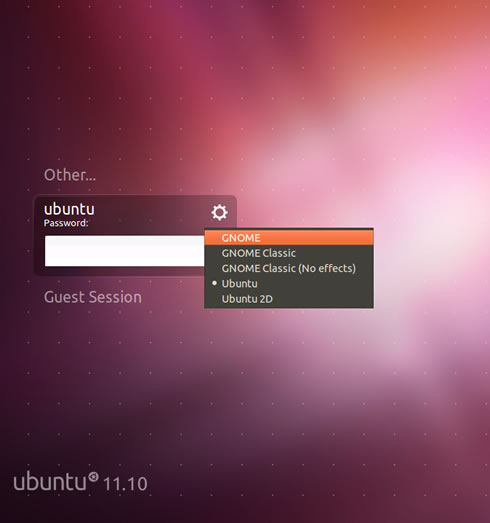
Once you have entered the correct name and password, the graphic session. However, in order to start typing commands in the same way as in a text terminal, you must first open a terminal window.
The process varies depending on the system you have accessed. Typically, it can be done by selecting an icon with the mouse.
CITE ARTICLE
For homework, research, thesis, books, magazines, blogs or academic articles
APA Format Reference:
Delgado, Hugo. (2019).
First steps with UNIX.
Retrieved Nov 09, 2025, from
https://disenowebakus.net/en/unix-first-steps






