The UNIX file system
This is so because much of the interaction of the operating systems with the outside world is done precisely through it. The importance of this is fundamental since it allows us to carry out the management and organization of the machine.
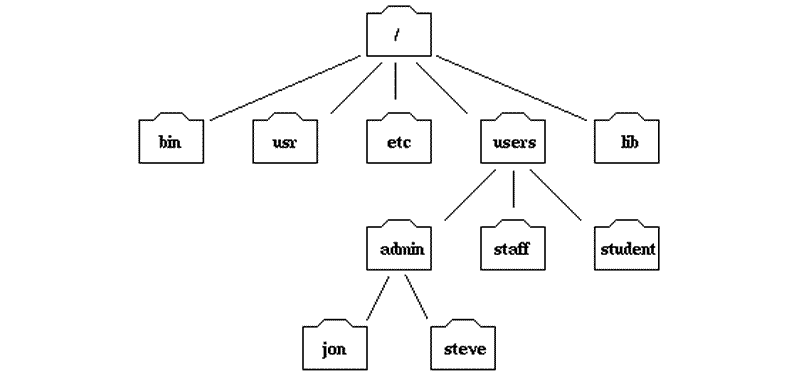
This is so because much of the interaction of the operating systems with the outside world is done precisely through it. The importance of this is fundamental since it allows to carry out the management and organization of the machine.
In all likelihood you will already be familiar with its use since you have surely used another operating system such as Windows before.
Actually, many of the features of the UNIX file system are present in most of the current operating systems.
Good proof of this, for example, is Windows, which is based on MS DOS, which, in turn, comes from the legendary CP / M.
The file, the basic unit
The base of the file system is constituted by its elementary unit, the file, which is nothing else than the structure used by the operating system to store the information.
A file consists of a sequence of bytes that is stored following certain rules somewhere in a physical device such as a CDROM, a disk drive or memory.
The information contained in the file can be logically, of any type, from a text document, to the data of a symbolic calculation program or drawings made through a graphic design program.
The file system, therefore, is the structure that allows the operating system to handle the set of files resident in the system.
Among other properties, a file has a name associated with it, formed by a string of alphanumeric characters that allows it to be identified and differentiated from others.
The name is a very important property that allows to identify a file univocally.
All file manipulation commands need one or more file names to perform the operation. So, for example, if you want to duplicate a file you can use the copy order to which you must provide the names of the source file and the destination file:
$cp archivo1 archivo2
In this example, the cp command receives two file names as arguments, file1 and file2 and, copy the first over the second.
In this way and given that the name is a unique and proper property of each file is used as your identifier. So when we want to refer to a file we will do it simply by mentioning its name.
For example, we can say "the ACCOUNTS file contains the statistical data of all the system accounts" to refer to a particular file that is physically located on a hard drive and contains that type of information.
The number of characters by which a file name can be constituted is high, although it depends on the configuration and characteristics of the UNIX system in particular.
CAUTION: On UNIX, file names can have a maximum of 256 characters. In reality it is advisable to be cautious in this aspect especially when operating with older versions of UNIX since some consider that two files are the same if the first 14 first characters match.
In general, it is convenient that the file name refers to its contents and that it is also sufficiently explanatory. In this way, the simple inspection of the name reveals enough information to get an idea of what is stored in it.
SAVE TIME: In the last analysis, it is not usually convenient to use file names that are too long since it can later become a nuisance to refer to such files.
UNIX allows you to use all kinds of characters to make the names of the files. The only exception is the slash character (/) that has a special meaning as we will see below.
CAUTION: You should be aware that UNIX is case-sensitive, unlike other operating systems such as Windows.
As a rule of thumb, it is advisable not to use the following characters to make a name of a file:
¡, #, &, (,), ', ;, |, <, >, TAB, @, $, ^, {, }, *, ?, \, SPACE, BACKSPACE.
The reason is that the shell recognizes some of these characters giving it a meaning of its own and carrying out certain actions.
If you are used to using Windows, you will remember that the file names are always followed by an extension that usually gives an account of the type of file in question.
For example, an executable file has an EXE or COM extension, while a Word document has a DOC extension.
In UNIX the extension is not a feature of the file as in the case of Windows, which makes a special treatment of them depending on their type.
That is, the operating system does not recognize an extension per se, but despite that the file names usually follow certain criteria simulating an extension. This allows the user to recognize the files simply by looking at their name.
The following table summarizes some of the extensions used most frequently.
CITE ARTICLE
For homework, research, thesis, books, magazines, blogs or academic articles
APA Format Reference:
Delgado, Hugo. (2019).
The UNIX file system.
Retrieved Nov 25, 2025, from
https://disenowebakus.net/en/unix-files-system






