Difference between Internet and Web - WWW and its services
The Internet is a network of connected devices that covers the entire world. The Web is a service that supports it, such as browsers, emails, FTP, etc.

The Web is an exciting place. Every day it process millions of financial transactions, offers breaking news and scandalous gossip about celebrities and provides a meeting place for all kinds of communities, from political anarchists to vampire themed fans.
Introduction to the Global Network (WWW)
Believe it or not is older that you may think. Computer visionaries who created it began to develop the idea in the early 1960's.
Like all pioneer moments, it wasn’t that much of a big deal. The computer hung when it reached the letter G in ‘LOGIN’. Yet the revolution had already begun.
The early stages of the internet were used mainly by academics and government officials. It bloomed as a tool for research and collaboration allowing scientists everywhere to share information. In 1993 the first browser appeared.
In the following years the Internet was colonized by new types of people, including booksellers, news junkies, fans and lots of lonely computer programmers.
Of course, the initial Internet does not have much in common with the current. In 1969 the Internet community consisted of four computers, all of them huge and complex machines that no one except a government laboratory or academic institution could like to acquire (or afford).
In 1981 even less than 200 mainframe computers on the Internet and most of the people who used them were computer experts or scientists in their daily work. Nowadays, there are over a hundred million websites and many more network enthusiasts, and everyone is online. It’s not surprising that it receives so much spam.
The Web against Internet
Is there a difference between the Web and the Internet?
The news reporters, politicians and ordinary people often use both terms interchangeably. However, the concepts are technically different and confuse them might drive the computer technicians and other computer geeks crazy.
Internet is a connected computer network that spans the world.
These machines are connected together to share information but there are several ways to do it, including among others:
- Instant messaging
- File transfer using FTP
The global network or World Wide Web (WWW) is one of many ways of exchanging information via the Internet.
And how is this information exchanged?
People resorts to special applications called Web browsers in order to visit sites and pages scattered around the world.
Browsers
As you undoubtedly know, a browser is a software product that allows you to search and display Web pages.
A browser is surprisingly simple; in fact, much of its work consists is two tasks. First, ask for Web pages, what happens when you type the address of a site (such as www.google.com) or clicks on a link on a page.
The browser sends that request to a remote computer called server, usually more powerful than a home computer system because it needs to handle multiple requests simultaneously. The Web server responds and responds with the contents of the desired Web page.
When a browser obtains such content it uses its second ability and displays or draws the Web page. Technically this means it converts plain text received by the server to a visual document based on the embedded instructions in the page of plain text.
The end result is a graphic image with different types of fonts, color and links. The following picture shows the process.
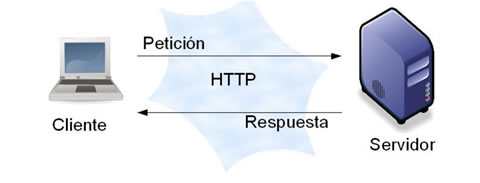
Choose a Web Browser
Although you may not be interested in changing your browser, it is wise to know which are the most common options.
When designing a website, you will need to prepare it for a broad audience with different browsers.
In order to ensure that the graphics are not perceived in a rare form when another user sees it, it’s a good practice to test your site on other computers using other screen sizes and other Web browsers.
The following list describes the most popular browsers.
Internet explorer
It is the most widely user Web browser in the world. For better or worse, it sets the standard for others to follow.
The clear advantage of using Internet Explorer is that you would never find a Web page that you could not read; Until 2008 it had a 60 percent share of the market, it was too successful to ignore it. The disadvantage is that the Microsoft developers did not worry about working according to standards.
Firefox
It was born as the modern answer to IE. It is a simple, safe and something more than a fashion
Fue pionero en varias funciones innovadoras mucho antes de que IE se pusiera a la altura, incluyendo:
- It was a pioneer in several innovative features long before IE was put up to it, including tabbed browsing (allowing visitors to view multiple Web pages in separate tabs)
- Pop-up blocking to stop those annoying ads
Firefox still remains in the leadin its complement system, which enables other people to develop small programs and improve them with additional features such as e-mail notifiers and thumbnails of the sites listed in Google’s search results page.
Currently, it enjoys its cult status among computer fans and the growing number of disillusioned veterans of IE
The better part is that it remains rigorously updated by an army of volunteer programmers, among which are many of those who designed the original Netscape browser.
Google Chrome
It's the new kid on the block. Although it appeared in late 2008, its market share has reached the third position and has made it the fastest growing browser on the planet. Its interface is still incomplete but his fans love its use of JavaScript (strings of code that runs interactive Web pages) with incredible speed.
Safari
It is a browser designed by Apple included in the current versions of Mac OS X. It is used in company products like iPhone, iPad and iPod Touch. It's fast, smart and has useful features such as spell checking while forms are filled. Although Apple originally created it for an exclusive use in Mac computers, there is a version for Windows.
Opera
It is a simplified and easy to install browser that has existed for more than a decade as an antidote to the huge and unusable size of IE. For years, it was delayed by an unfortunate detail: if you wanted an ad-free version you had to pay
Todayit is available for free and has no ads, like the other browsers in this list. It has a few but loyal followers but is in the far fifth place among Web browsers.
The incredibly and diminishing IE
IE is still the most widely used browser but it begins to lose its importance among Web users.
In 2005, IE enjoyed a 95 percent market share. Website designers didn’t think about other browsers back then. Three years later, IE's market share had fallen to a respectable 80 percent.
Interestingly, the results of market share browsers change depending on the user's country and the type of Web site. For example, in Germany Firefox is the most used, with 60 percent of browser users.
In Belarus, Opera enjoys the first position with 49 percent. In the TechCrunch website, 27 percent of visitors uses Firefox and another 27 percent uses Chrome. IE is only used by 16 percent of the visitors.
Another variable is the type of device used as the Web browser. The statistics showed above reflects the employment in conventional personal computers but phones and tables resort to their own specialized browsers.
For example users of Apple products like iPhone, iPad, iPod Touch usually browse with Safari. Similarly, if Google OS takes hold (operating system for netbooks Google and other Web devices), the number of people who use Chrome will increase.
All these details are reduced to one fact: it is very likely that your pages are displayed in different browsers. Therefore, remember the following:
Fulfill the web standards
For everyone to enjoy a positive experience, you must create a solid standards-based HTML file, and ensure that all Web pages include a document type definition.
Test your website in different browsers:
- Before designing a new site, create a test page and examine it in the most used Web browsers (currently IE, Firefox and Chrome). Thus, it will not generate Web pages that include the errors of your favorite browser.
Once the initial design is determined, you can reduce the IE, Firefox or Chrome testing, since the page representation is often considered in the latest.
CITE ARTICLE
For homework, research, thesis, books, magazines, blogs or academic articles
APA Format Reference:
Delgado, Hugo. (2019).
Difference between Internet and Web - WWW and its services.
Retrieved Nov 07, 2025, from
https://disenowebakus.net/en/the-web






