CMS Content Management System - Definition and types
A CMS is a program that allows creating a structure for the creation and administration of content on web pages by administrators.
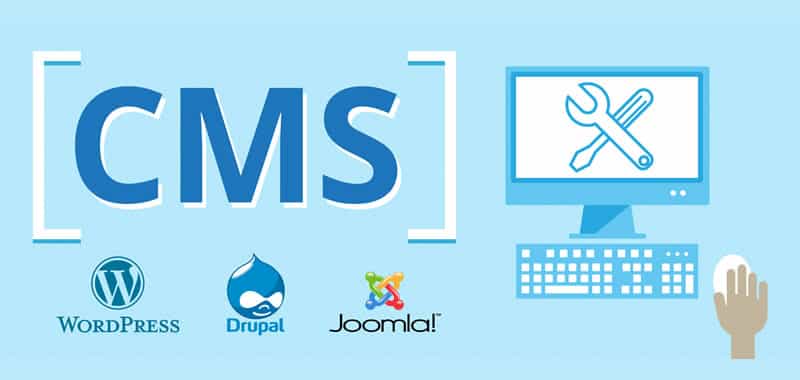
Content Management System
Is a program that lets you create a support structure (framework) for the creation and management of content, primarily in web pages by managers, editors, participants and other roles.
It consists of an interface that controls one or more databases where the content of the website is hosted.
The system can independently manage the content and design. With that,it is possible to manage content and give a different design to the website without having to give new format to the contentat any time, and allows easy and controlled publication on the site to several publishers. A classic example is the publishers that load content into the system and a higher level publishers (moderator or administrator) that allows these contents are visible to the public (it approves).
History
The first content management systems were developed by organizations who published a great amount of content on the Internet, and needed continuous updates:
- Like online magazines
- Newspapers
- Corporate publications
In 1995, the technology news site CNET removed their document management system and publication and created a company called Vignette, pioneer of the commercial management systems of content.
The Internet evolution towards sites with the more contained and high participation of the users directly, through blogs and social media, has become the managers of contents into an essential tool in Internet, both for companies and institutions to people.
Los wikis y los sistemas groupware también son considerados CMS.
Hoy en día existen sistemas desarrollados en software libre y no libre. En ambos casos es necesaria una implantación para adaptar el gestor de contenidos al esquema gráfico y funcionalidades deseadas.
Wikis and the groupware systems are also considered CMS. Nowadays there are systems developed in free and non-free software. In both cases an implantation is necessary to adapt the CMS to the graphical scheme and desired functionalities. For certain managers many templates are available that allow a simple implantation of aesthetics by a user without knowledge of design. The paradigm of this case is Wordpress, manager on whom are a great community of extension developers (called plugins) and templates (called themes).
Definition
The CMS is a computer application used to create, edit, manage and publish digital multimedia content in various formats.
The content manager generates dynamic web pages interacting with the web server to generate theweb page requested by the user, with the default format and extracted contents of the database server.
This allows you to manage, under a standardized format, server information, reducing the size of the pages for downloading and reducing the cost of site management regarding to a static website in which each design change should be made in all web pages, in the same way that every time you add content must design a new HTML page and upload it to the web server.
Other initial considerations
Understood as a support system for content management; because, in reality, are the communication strategies that really take to managecontent and advertising effectively; computer systems can at most provide the necessary tools for publishing online, or include support services to decision making as far as content management is concerned.
The CMS applies generally to refer to publishing systems, may underestimate the support and maintenance functionalities, on detriment of the functionalities related to the optimization of the time of publication.
The correct system implementation, under customer needs is necessary, and it’s necessary to understand the design of a web site within a structured and well made communication project.
Choosing the correct platform will be vital to achieve the client's goals, since they exempt differentials particularities asin its adaptability to graphical schemes and the possible integrability of features and additional extensions.
The search engine optimization is related to the volume and content on a site and with the way in which it occurs. It is important to keep that in mind for the site structure to ensure proper organic positioning.
Performance
A CMS always works in the web server on which the website is hosted. Access to the manager is usually done through the web browser, and it might require the use of FTP to upload content.
When a user accesses a URL, that call is executed on the server, the graphical scheme is selected and the data that corresponds to the database is introduced. The page is dynamically generated for that user, the final HTML code is generated in that call. Usually several content presentation formats are predefined on the managerto give it the flexibility when creating new sections and informations.
User Management
Depending on the chosen platform different levels of access for users can be chosen; going from the site administrator to the user without edit permission, or content creator. Depending on the application it may have several intermediate permissions that allow content editing, monitoring and reissue of the content of other users, etc.
The CMScontrols and helps to manage each step of this process, including the technical workings to publish documents to one or more sites. In many sites with these systems one person plays the role of creator and editor, such as in personal blogs.
Types of CMS
Content managers can be classified according to different criteria:
Due to its characteristics
By the programming language used, such as:
- Active Server Pages
- Java
- PHP
- ASP.NET
- Ruby On Rails
- Python
By the license
- Open Source
- Proprietary software
By its use and functionality
- Blogs; intended for personal pages
- Forums; intended to share opinions
- Wikis; intended for collaborative development
- Education; platform online for education contents
- Electronic commerce; user management platform, catalog, purchases and payments
- Digital publications
- Propaganda of multimedia content
- General purposes
Standardization initiatives
Within the sites, standardization processesaimed athomogenization programming interfaces were performed so thata service developed fora site can be run in any other site compatible with the standard. The objective is to develop interoperable vestibules avoiding owners.
The two most important initiative sare the Portlet Specification APIJSR-168, the Content Repository APIJSR-170.
Advantages and opportunities
The CMS provides access to the publication of content to a wider range of users. Allows anyone without programming nor layout know ledge to add content to the website.
It also allows:
- The dynamic management ofusers and permissions
- The collaboration ofmultiple users onthe same job
- Interaction throughcommunication tools
The costs of information management are much lower asa link in the publishing chain is deleted, the layout designer. The layout is made early in the process of implementation of the CMS.
The update, backup and reconstruction of the site are much simpler having all vital site information, the content, in astructured database on the server.
CITE ARTICLE
For homework, research, thesis, books, magazines, blogs or academic articles
APA Format Reference:
Delgado, Hugo. (2019).
CMS Content Management System - Definition and types.
Retrieved Nov 13, 2025, from
https://disenowebakus.net/en/cms






