The online manual. Documentation of UNIX, Linux, and GNU
This section and the following introduce the different documentation mechanisms that exist in UNIX and Linux. It is very important to move with agility between them since they represent a valuable help for any UNIX user.
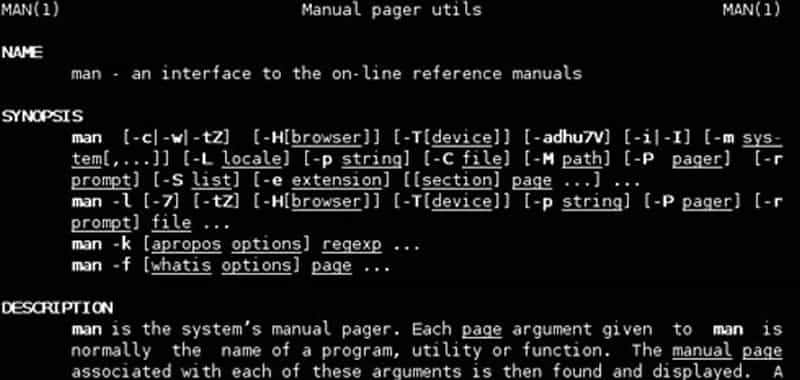
This section and the following introduce the different documentation mechanisms that exist in UNIX and Linux. It is very important to move with agility between them, since they represent a valuable help for any UNIX user.
Any UNIX system has a built-in online manual that is always accessible from any terminal.
If at any time you need information about the syntax of an order or about a certain program, the online manual should always be the first source of information and consultation.
Actually, the online manual consists of a collection of files stored on the disk that contains the documentation of the UNIX commands.
To access the online manual, simply type the word man from the command line indicating the topic you want help with. For example, if you type:
$man ls
Will get the first page of the manual for the ls command.
NAME
ls - list directory contents
SYNOPSIS
ls [OPTION]... [FILE]...
DESCRIPTION
List information about the FILEs (the current directory by default).
Sort entries alphabetically if none of -cftuvSUX nor --sort is speci‐
fied.
Mandatory arguments to long options are mandatory for short options
too.
-a, --all
do not ignore entries starting with .
-A, --almost-all
do not list implied . and ..
--author
with -l, print the author of each file
-b, --escape
print C-style escapes for nongraphic characters
--block-size=SIZE
scale sizes by SIZE before printing them. E.g.,
`--block-size=M' prints sizes in units of 1,048,576 bytes. See
SIZE format below.
-B, --ignore-backups
do not list implied entries ending with ~
-c with -lt: sort by, and show, ctime (time of last modification of
file status information) with -l: show ctime and sort by name
otherwise: sort by ctime, newest first
It can be said that the man command is the most important of all UNIX commands since it allows knowing the details of any other order. You can even get help on how to use the manual itself by typing:
$man man
As a curiosity you should know that in the first versions of UNIX, when this was an exclusive product of the Bell laboratories of AT & T, the numbering for the operating system versions coincided precisely with the edition number of the manual. For example, we speak of UNIX Fifth Edition, UNIX sixth edition, etc.
IMPORTANT: Although there is currently a lot of documentation dedicated to UNIX, some are specific to the versions of different manufacturers, there is only one manual online. Which means that it is in the system that is always available online manual in which you make your queries. So when someone says that they are going to use the manual to seek help on some order, everyone knows that they are using the order man.
There is a version of the specific manual for the X window system. Windows:
x-man
The contents shown by this program are exactly the same as those produced by the man command; the only differences relate to the visual aspect, since it uses different types of letters, which gives it a much more pleasant appearance.
The organization of the online manual is really like that of a large encyclopedia, with a large number of entries placed in alphabetical order and with a term for each order.
However, the pages of the manual are not numbered, that is, could not for example go to page 3 of the book, and there is no table of contents or an index.
The information in the manual is organized in another way, using different layers more appropriate for the utility that is supposed.
Traditionally the manual is divided into 8 sections, shown below:
CITE ARTICLE
For homework, research, thesis, books, magazines, blogs or academic articles
APA Format Reference:
Delgado, Hugo. (2019).
The online manual. Documentation of UNIX, Linux, and GNU.
Retrieved Nov 19, 2025, from
https://disenowebakus.net/en/unix-gnu-linux-online-documentation






