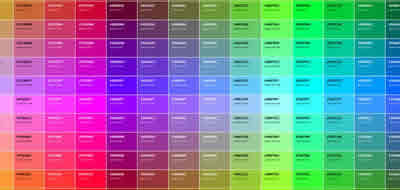Internet Services for Web Navigation
The Web is the main form that exists on the Internet to transmit information with enormous implicit commercial possibilities, ensuring its future.

Internet is much more than the WWW, the network has a series of services that, to a greater or lesser extent, have to do with information functions, computer networks and communication and interaction services.
Some of the services available on the Internet are:
- Remote access to other computers (via telnet or following the client / server model)
- File transfer (FTP)
- Electronic mail (e-mail)
- Electronic newsletters and newsgroups (USENET and news groups)
- Distribution lists
- Discussion forums
- Online conversations (chats)
E-mail and Usenet newsletters were the first forms of communication used over the Internet, but today the network offers a wide range of tools and services. Contexts for access and retrieval of documents, communication and interaction. In addition, the access and distribution of information is no longer limited to ASCII code text, as in the early days of the Internet, but it covers all morphologies of information: text, image, audio, video, audiovisual resources, etc.
On the Internet you can also listen to the radio, watch TV, attend a concert, visit a museum or play online. The use of the Internet has grown exponentially thanks to many of these uses and, especially, the ease of use that the World Wide Web itself allows today.
Thus, there are services that allow the exchange of personal messages (email, newsgroups, distribution lists, forums, etc.), others suitable for interaction through real-time conversations (chats) and others dedicated to the supply and access to information (World Wide Web, FTP, etc.).
In the specific field of documentation, we are interested to know that there are or have existed numerous tools on the Internet that facilitate the location of information or access within the network, such as: Whois, X.500, Gopher, Archie, WAIS and WWW. Currently, the majority of these tools have evolved and are accessible now within the Web.
For example, the telnet protocol that facilitated the connection of a remote computer to an open network and that was used to connect to large catalogs of libraries, documentation centers and databases, has practically disappeared, since it has been imposed almost exclusively the client / server model converting the Internet into a network of much more open networks, with computers (both servers and clients) more powerful. Today it is possible to access these large catalogs through the interface offered by web browsers.
The services that the Internet offers today have not only multiplied, but have evolved towards new and improved functions and have gained in ease of use and management. This change has contributed not only the transfer speed of the bits that modern modems and routers allow and the greater efficiency and capacity of high-bandwidth telecommunications lines, but also improvements in software and applications ( databases integrated in the Web, search engines, intelligent agents, etc.) and in the hardware (greater storage capacity and memory, exponential increase in the speed of the processors, ability to process all types of data, not just the textual ones , but also multimedia data, etc.). The user no longer has to operate with complex commands and algorithms, but using the mouse over icons and graphical interfaces and even with the voice, and through natural language.
The main services or applications that can be found on the Internet are:
World Wide Web
The World Wide Web, Web, WWW or W3, is based on the HTML language (HyperText Markup Language) and the HTTP protocol (HyperText Transfer Protocol). The hypertext protocol was developed by the European Laboratory of Particle Physics CERN by Tim Berners-Lee around 1990.
The HTTP protocol is the most powerful protocol that currently exists on the Internet, since it allows the same type of operations as the system GOPHER, but presenting the advantage of being able to acquire and visualize easily, quickly and simple all kinds of information morphologies (video, audio, text, software, etc.).
The possibility of joining the different existing files in the network services through the URL (Universal Resource Locator), converts the web server to this tool into a fundamental engine in the development of the Internet.
In practice, it is the most used service in the network. It is not only a deposit of information, but also a form of access, search and recovery.
To be able to use the Web service, two components are needed: the server and the client. The WWW server or host is the company that puts at your disposal the machines where the WWW pages are hosted, following the standard defined by the HTML language (today many other languages have been developed for the Web with hypertext possibilities and other added functionalities) and, on the other hand, is the client or user's computer.
If the user wants to access these pages, he has to use a program (WWW client) that reads the WWW pages and interprets their meaning. These WWW programs or clients are the browsers and are those that allow the user's computer to interpret the HTML language. The browsers Internet Explorer and Netscape Navigator are the most used, but there are a large number of them with different views and features, and they can also be downloaded for free from the Internet to install them on our computer.
The unique address of a document on the World Wide Web is called URL -Uniform Resource Locator- and consists of the following elements:
- HTTP (Hypertext Transfer Protocol), the protocol for exchanging data between the client and the server
- The Internet address of the server that broadcasts the documents. This address is unique throughout the network, it is the TCP / IP address of the machine. It consists of a series of numbers like 132.248.170.90, but since they are difficult to memorize, a DNS (Domain Name System) table is used that solves the relationship between the numeric address and the symbolic name of the machine and the network to which it belongs. (let's give a fictitious example: 142.246.150.60 is the address of the machine hypertext.arsys.info in which "hypertext" represents the name of the machine and "arsys.info" the name of the network)
- The directory tree (route or path) that leads to the document
- The name of the document that will always have the extension .html or .htm
The most common syntax is the following:
protocolo://nombre_del_servidor/directorio/subdirectorio/nombre_del _documento.html
Many of the Internet services lend themselves today to the formulation of the World Wide Web Interface due not only to its hypermedia features -that offer a pleasant design and easy to use, in addition to providing multimedia possibilities-, but also due to the interactive and dynamic features that the Web itself offers today.
The hypertext and hypermedia Web seems to have taken a more advanced step towards Web oriented databases and the Web oriented to objects. The development of languages and interface components (Java, PHP, CGI, ASP, PERL, Javascripts.) That allow the possibility of programming applications, the connectivity with these databases and the existence of dynamic elements to access different applications presenting themselves to the user of a visually attractive and easy to use form, they have made the World Wide Web a very powerful tool to carry out all kinds of services on the Internet.
The use of electronic mail through the Web, online discussion forums, chats and video conferencing through the Web, publication and consultation of blogs, downloading of files (text, image, audio, video, e-books, etc.). ), download of programs and applications, response to online forms for all types of purposes: subscriptions, monetary transactions, reservation of tickets for transportation, getting tickets for movies, theater, hotels reservation, etc; establishment of relations between the Administration and the citizens - and vice versa - through the implementation of electronic democracy, consultations and administrative procedures, bank payments, etc; television, radio and online press; access to libraries, museums and digital documentation centers through the Web; auctions and online purchases; financial and ballistic management; consult dictionaries, encyclopedias and other online reference works; online translation, automatic summaries of documents, creation of online web sites and transfer of files via FTP through the Web, access and retrieval of documents through the use of today's powerful search engines and intelligent robots and agents, thanks to the advances in markup languages by content (metadata, RDF, OWL, etc.) and the development of the Semantic Web, etc. All these possibilities, together with the recent developments of the so-called web services and Web 2.0, have made the Web the largest center of information, communication, interaction and existing services, and a center of global dimension and access.
The first way to transmit information through the internet were the protocols in ASCII code, where users could send each other pertinent data from computer to computer. This gave rise to the electronic mail (e-mail) today, perhaps the most used Internet client-server since it allows to send timely information and quickly. Currently this protocol has evolved from sending messages only in text format, to the transmission of elements in graphic formats, audio, video, HTML, etc. thanks to the MIME protocol (Multipurpose Internet Mail Extension), a system that allows to integrate binary files (images, sound, executable programs, etc.) within an email message.
The electronic mail is not more than an electronic message sent from a computer to another one, it does not matter what kind of messages they are, personal, labor or commercial messages , etc. The content is to the taste of the person sending the message. You can also send messages with attachments and you can attach all kinds of documents and files (text, images, etc.) or even programs.
This is the cause of many of the viruses that run through the network. There are programs like UUencode that convert a binary file, such as a photo or graphic, into an ASCII text file, so that it can be sent as an attachment in an email or downloaded from a discussion group. Once the message is received, UUdecode returns the file to its original format.
In the same way that a letter goes through several post offices before arriving at its destination, the e-mails pass from one computer to another (mail server) or mail server, to another as they travel over the Internet. When they arrive at the destination mail server, they are stored in an electronic mailbox until the recipient accesses it. This whole process takes a few seconds.
To receive or send emails you only need access to the Internet through any Internet Service Provider (ISP) and an account opened on a mail server. The mail server will give us an address and an access code. Almost all Internet access providers (ISPs) and major online services offer one or more email addresses with each account.
Messages are downloaded through the SMTP server that uses the Simple Mail Transfer Protocol (Simple Mail Transfer Protocol) or Simple Mail Transfer Protocol, which, in conjunction with the server and the POP protocol (Post Office Protocol) or Office Protocol Correos, used by personal computers to manage email, will allow us to download messages to our computer. It also requires a mail program (usually the same as for the news) to manage the accounts, download and view the emails. The main browsers usually have mail managers incorporated.
An email consists of two main parts Example of an email:
- The header: contains the name and address of the recipient, the name and address of other recipients who receive a copy and the subject of the message. Some email programs also show the name, address and date of the message
- The body of the message: contains the message itself.
Email addresses on the Internet are generally composed of two main parts:
info@disenowebakus.net
First appears the name of the user that matches the mailbox of the recipient, followed by the sign of at @ and then the name of the host appears or server, also called domain name. Finally, and preceded by a point, the domain type (.es .mx .com .info ...) appears.
In addition, the email can be used via the World Wide Web. WebMail is served through the Internet Message Access Protocol (IMAP) protocol or Internet Message Access Protocol. While the POP3 protocol (Post Office Protocol version 3) is used to download messages on our computer and read them offline, the IMAP protocol is used to read messages online since they are stored on the server and are not downloaded to the server. client computer. This allows access to messages at any time even if we are not in front of our own computer. In addition, the IMAP protocol allows you to obtain message headers in order to download only those that interest us.
News Groups / News Bulletins (News y USENET)
The newsgroups or newsgroups can be considered as an extension of the electronic mail but, unlike it, it is a public and universal system of distribution of electronic messages grouped by themes of discussion in an asynchronous system and that imitate a bulletin board or ad bulletin where users can leave their messages or read the ones that are published on that topic, since they are available on a server. To access the newsgroups, a client program is required that allows access to the server where they are located. This server stores the messages and it is necessary to use a news reader program to be able to consult them.
The BBS or news bulletins use a technology with a similar functioning: users send news to a common "bulletin board", which is consulted by the participants. Since the Usenet BBS only supports text, this type of interprofessional communication is no longer used, although at the time it played a decisive role as a way of information media.
The newsgroup service is usually offered by the same servers that provide access to the Internet and email accounts and the news is received using the same program to receive email. The news uses the NNTP protocol (Network News Transfer Protocol) and is also known as USENET (USEr NETwork) since this was one of the first groups created to debate among Unix professionals and programmers, along with those of BITNET ( Because It's Time Network), those of UUCP (Uni Unix Copy Protocol) and those of FidoNet (a network based on communications between PCs over telephone lines), but there are thousands of newsgroups on the most varied topics.
Distribution Lists
Subsequent to email, distribution lists emerged, also known as discussion lists, mailing lists, discussion forums or discussion groups. The idea was to centralize the information in a node (server of the list) so that it was transmitted among several users. In this way, information that was previously accessible only to users who communicated with each other, could be generalized to other potential users who had previously subscribed to that information source.
The group of users or subscribers that participate in a list usually belong to a scientific or professional community that intends to share a debate or discussion on a specific topic and the servers are commonly set in motion by scientific or academic institutions.
The lists can be open and free of subscription or limited to people who belong to a professional group or who meet certain conditions. Usually the option is given that the messages sent to the list can be deposited in the server to consult them retrospectively or to receive them in the subscriber's own email program. Many lists are moderated by a person who is responsible of the maintaining and organizing the debate or promoting the topics of discussion. In some cases the moderator acts as a filter, since the messages arrive first at his mailbox and he is the one who forwards the appropriate messages to the list and delete the inadequate ones.
The way to subscribe to a group or discussion list follows this format:
subscribe <node><name of the discussion list><name of the user>
This communication system raises saturation problems since it generates excessive traffic because A message is sent to all those users subscribed to the discussion group. In addition, it is very common to receive spam or spam and it is also possible to transmit computer viruses through this medium. These problems can be solved using moderators who filter the lists or using another type of similar communication such as the news. In the news the information is centralized and remains in the server computer to which we can connect to see the header of the messages and download only those that interest us. In the lists, each and every message arrives, by email, to the computers of the subscribers
Web Forums
Online forums are similar to distribution lists, since they are organized in discussion groups on certain topics, but the debate is developed online and on the Web and are accessible directly with the browser without the need for special programs to its reading and navigation. There are discussion forums of the most varied and unprecedented topics, in this way they are spaces to exchange ideas that, in some cases, constitute a valuable source of information on specific topics.
Weblogs, blogs
Recently, weblogs or blogs, also known as logbooks, have appeared on the web in Spanish. The term is used since 1999 and today has spread like foam. Technically, a blog on a website with annotations made in chronological order and written by a person or a group of people. It is a diary or discontinuous record of notes and opinions on the most varied topics: personal (opinions, impressions, thoughts, events, etc.) or group (there are blogs referring to all types of subjects: technological, literary, political, social , informative, etc.) and ranging from very general to highly specialized aspects.
EEssentially, the Internet is used to search and share information. There are different ways to access this information, which generates various Internet services. The main services are the following:
Web Navigation
The Web is the graphic interface of the Internet.
Web browsing consists of consulting sites through addresses or using the hyperlinks on the pages.
If the Internet is a set of networks for the exchange of digital information using protocols, the Web is in charge of finding, transferring and publishing that information.
NOTE:
The Web is the largest means of communication that exists; it is a source of diversity and creativity, of difference of ideas and criteria, of authentic freedom.
Among so many mix of realities and dreams, the Web is the main way that exists on the Internet to transmit information with huge implicit commercial possibilities that ensure its future.
On the Web, the basic element is Web pages
A Web page is a file that contains the description of the page in HTML language. HTML is a language to define hypertext marks.
In addition, it describes the structure and content of Web pages. The commands that implement the marks are called tags.
These tags describe the design of the page and contain information, such as text or paths to images.
It also includes hyperlinks to other pages. Hyperlinks are highlighted elements, images or texts, that allow linking one page with another by clicking them with the mouse.
Web sites are hosted on servers that work with specialized software, called Web servers and that implement the HTTP protocol (Hypertext Transfer Protocol) for their operation.
This protocol is designed to transfer HTML sites and web pages that in addition to texts, links, figures, forms, buttons and other scripts written in other languages and dynamic effects, such as animations and music players.
A web server is kept waiting for the HTTP requests made to the server and it responds by delivering the content that the browser requests.
The server responds to the client by sending the HTML code page; the browser, once received, interprets it and shows it on the screen.
NOTE:
HTTP and HTML are closely linked but they are not the same term. HTML is a programming language and a file format, while HTTP is a protocol.
Currently it is not necessary to know HTML to design a web site, but you must know that HTML is a language in which Websites are written.
Once you know what a Web page is, it is easy to imagine what a Website is.
A website is a group of Web pages related to each other from the main home page.
The homepage is the one that usually opens when you access the site, you can only create a series of related pages through hyperlinks.
Although it is usual to relate the Web with personal computers, its use in other digital devices is increasingly common.
Mobile phones, personal organizers (PDA) and video game consoles are an example of the reach of the Web.
This phenomenon will increase in the future and more devices will have access to the multifaceted Web.
The browser is responsible for interpreting the HTML code, that is, showing the sources, colors and layout of the texts and objects on the page; the server is limited to transferring the code of the page without carrying out any interpretation of it.
You can click on a link in a web page and move immediately to a server located anywhere in the world.
This is precisely what is fascinating about the Web. Have access to information wherever you are with a single click of the mouse.
CITE ARTICLE
For homework, research, thesis, books, magazines, blogs or academic articles
APA Format Reference:
Delgado, Hugo. (2019).
Internet Services for Web Navigation.
Retrieved Nov 10, 2025, from
https://disenowebakus.net/en/internet-services