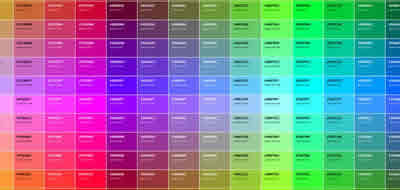How Internet works - The network of networks
The Internet is made up of networks of computers interconnected, communicated and distributed throughout the world to provide connection to the network.

From the computer’s point of view, a network is a set of digital devices, connected to each other to share and exchange information through a physical medium.
The Internet is made up of millions of computer networks interconnected and distributed throughout the world.
This network allows communication over huge distances at breakneck speed.
Having a general idea of how the network works and which are the components involved in the process allows you to solve the basic connection problems you have to face.
How does internet works?
The Internet is made up of millions of resources, mainly computers with a defined IP address, connected to each other.
This set makes up the largest network on earth with infinite expectations, but how are these computers organized?
The Internet must be analyzed from different hierarchical levels. The main level is composed of less than ten large companies that are the main suppliers and have high-speed inter-urban networks, the backbone of the Internet.
These networks pass through the main cities of the world and are disconnected at certain points.
The structure on which it works is fundamentally the global telephone network. These lines are operated by the large telephone companies, some even only for the transfer of data.
There are also submarine cables, satellite links and fiber optic networks, among others.
Anyone who could connect to this main network must pay large sums of money. Of course, these companies do not charge each other.
The second-tier providers have small regional networks and must pay the main providers for their services. Most of the companies that provide Internet access are in this group.
Third-tier providers are even more local and connect with second-tier providers. Thanks to this interconnection of information between millions of people and companies in real time.
Apart from computers there are other devices to ensure communication such as switches, routers and modems (among many others) each with a specific role in the process of producing and regulating data traffic.
Internet bases its work on a client-server scheme, where the local computer, which requests and receives information from a browser, is the client and the remote computer that contains and transmits information is the server.
Thus, a distinction is made between the machines that have the information and the machines that request it to recover it.
NOTE:
The server is a powerful computer connected to the computer network that offers various services. The main service is hosting web pages, which is sometimes free. The term in English Host is used by specialists to name the server.
Switches are devices to join several networked computers. They assign a bandwidth to each computer and control it actively.
The teams responsible for ensuring the interconnection between computer networks are the central routers or routers.
A router can interconnect different segments of a network, and sometimes even entire networks controlling the passage of data packets between networks
The central routers connect with other routers creating a great interweaving of communication.
The essence of the existence of this network of routers is to provide alternative routes for the flow of data when a router is lost, which can originate, for example, when there is a power failure.
The decentralized and intertwined nature of the Internet always guarantees communication between the teams.
This is the reason why the network is never lost unless there is a catastrophe of greater proportions.
Routers use routing protocols to communicate with each other and share information, from which they decide the most appropriate route at any time to send a packet.
NOTE:
A router maintains connections between two or more networks and allows communication between them. We call routing to find a path between a receiver and an emitter.
TCP / IP protocol. Internet language
To ensure communication and digital traffic, computers follow certain rules.
These rules are called protocols, previously established standards to control the information traffic packets through the internet.
There are many types of protocols and each of them has a specific function.
NOTE:
A protocol is software that implements a set of rules and procedures essential for computers to understand, they’re the rules that allow the client and server to exchange information.
It is not necessary to understand how protocols work to work on the Internet.
In computer science the main thing is to have a software to make the machines work and an interface that guarantees the interaction between the machines and the user. The same thing happens with the Internet.
The TCP / IP protocol provides the basic structure of the software for the transmission of the most important data that make it up: Transmission Control Protocol (TCP) and Internet Protocol (IP). These two protocols were the first to be defined and also the most used.
The TCP / IP protocol is the base of the Internet, and allows to interconnect computers with different operating systems.
TCP / IP provides the address scheme for computers to communicate on the Internet through an IP address, such as 18.15.638.1
As a protocol, TCP / IP is much more than an addressing system, since in addition to providing a framework and common language for the Internet, it offers an open structure for multiple creative purposes.
Programmers can write applications that take advantage of their structure and characteristics by creating so-called TCP / IP services.
The best-known is HTTP (Hypertext Transfer Protocol), which is used to access Web sites, using a Web browser to retrieve, interpret and display Web sites.
We got to this point, since we have a huge network working beautifully. Routers connected through high-speed cables and TCP / IP protocols guaranteeing communication and services.
Internet Service Providers (ISP)
The Internet Services Providers are companies dedicated to connect the end user and give the necessary maintenance so that the accesses work correctly. They also offer other services such as web hosting or domains registering.
Tier 1 and 2 providers offer contracts for any connection to their networks to these companies with the initials ISP (Internet Service Provider).
You can hire the service with any of these companies and thus get your Internet connection There ISP of all sizes.
Publish a site on the web
A website is an interactive medium with digital information, texts, images and other multimedia elements, designed to offer information about products, services and other information of interest to certain users.
In order for the site to be visible to all users of the network, this data must be placed on a server always connected to the network, which guarantees on-line availability of the data.
There are tools called Web publishers to design, develop and test Web sites that you can learn to use them quickly.
The process of creating and designing a website is done on personal computers without even having an Internet connection.
The program saves locally the files of the site in a folder of the hard disk of the computer.
The first step to be able to publish your site is to obtain the adequate space in a Web Server, fortunately the hosting in a server of an ISP is abundant and cheap.
Many ISPs offer Web hosting spaces with their own connection fee. ISPs rent the computer that supplies the files on their website to visitors when they request it.
If this is your first experience in building websites, the solution of your ISP is ideal for not having to pay a complementary monthly fee, in addition to the one you already pay to connect. Even for more experienced Web makers, this option is recommended.
With that being said, hosting in PSIs is not very advisable in other circumstances
Generally, an ISP will not allow you to choose your own domain name from the web address of your site.
It will assign you a generic domain name, like it or not.
Although that may be convenient for a personal page or a site dedicated to a hobby, it does not offer much guarantee for most companies and organizations because the domain name is a very important Marketing tool.
Internet service providers usually own servers where they host sites, they provide the address of the site.
This address allows the site to be located from any computer in the world connected to the Internet. Another option is to register your own domain with the help of your Internet provider.
Fill out a form that is sent to the company that controls and assigns the domain names. By registering and keeping your own domain name you must pay a fee.
CITE ARTICLE
For homework, research, thesis, books, magazines, blogs or academic articles
APA Format Reference:
Delgado, Hugo. (2019).
How Internet works - The network of networks.
Retrieved Nov 11, 2025, from
https://disenowebakus.net/en/how-does-internet-works